If you have a gmail.com address:
Open this website:
GMAIL.COM
Type in your email address in “Username: _____”
and your password under “Password:______”.
Click “Sign In”

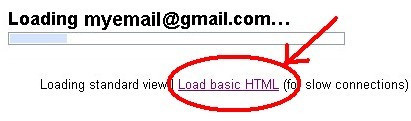
(Click on "HTML view" if it asks)
Click “All Mail” (on the left side)
Click “Spam” (on the left side)
Tick the emails you want recovered and click on "Not Spam"
Click "Sign out" (top right corner)
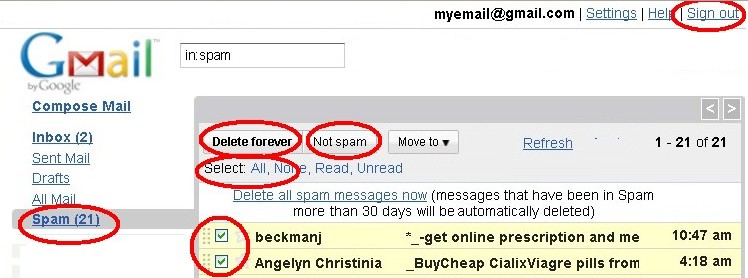
>Open your Outlook Express and click on "Send/Recv"
You will now receive your recovered emails.
Due to a huge amount of Spam Emails moving around in the world, your Gmail Email Account has an automatic Anti-Spam feature.
Please note that some of your friends' or colleagues' emails might be accidentally blocked by the Gmail AntiSpam feature.
The emails are still kept inside your Gmail online webmail spam-box for 30 days.
To view or retrieve these emails you need to syphon them out.

i.e. You need to check your Gmail webmail account every 7 days.
<<<<<<<<<>>>>>>>>>>