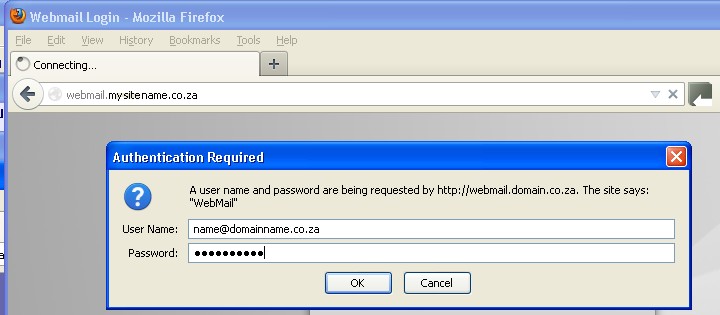
Welcome to WWW.KARL.CO.ZA/supportIf you have a GMAIL address, please click here: Click here
How to block or blacklist unwanted recipients. To prevent them from sending you unwanted emails:
First log in your webmail: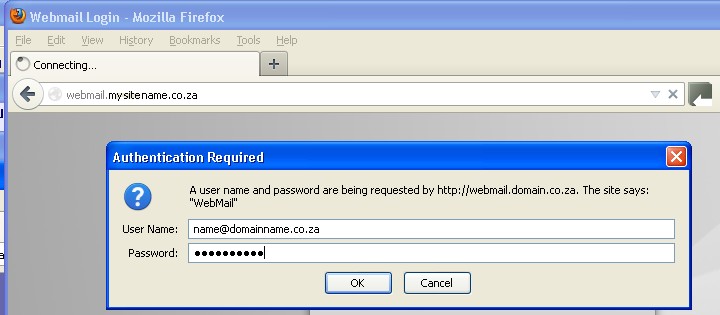
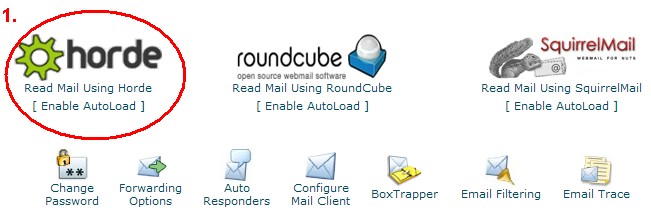
Select the unwanted emails, then click on Blacklist.
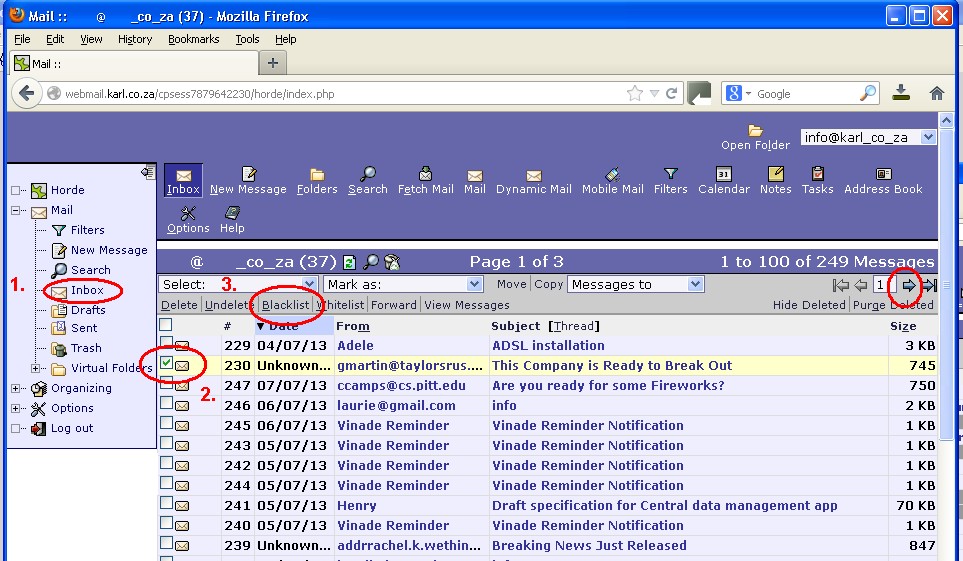
make sure you go through all the pages.
And finally click on logout.